Subset fonts
On this page
Not optimized files may contain embedded fonts. GroupDocs.Viewer can remove unused instructions in embedded fonts to reduce the file size.
To subset fonts in a PDF file, set the SubsetFonts property to true.
The following code snippet shows how to subset fonts in a PDF file:
using GroupDocs.Viewer;
using GroupDocs.Viewer.Options;
// ...
using (var viewer = new Viewer("sample.docx"))
{
PdfViewOptions viewOptions = new PdfViewOptions();
viewOptions.PdfOptimizationOptions = new PdfOptimizationOptions
{
SubsetFonts = true
};
viewer.View(viewOptions);
}
Imports GroupDocs.Viewer
Imports GroupDocs.Viewer.Options
' ...
Module Program
Sub Main(args As String())
Using viewer = New Viewer("sample.docx")
Dim viewOptions As PdfViewOptions = New PdfViewOptions()
viewOptions.PdfOptimizationOptions = New PdfOptimizationOptions With {
.SubsetFonts = True
}
viewer.View(viewOptions)
End Using
End Sub
End Module
The following image demonstrates the result. There is no difference in appearance:
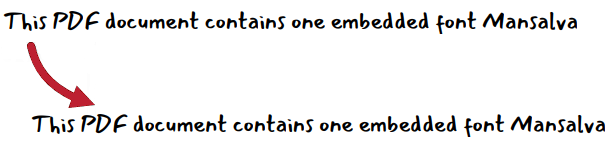
But there is the significant difference in size:
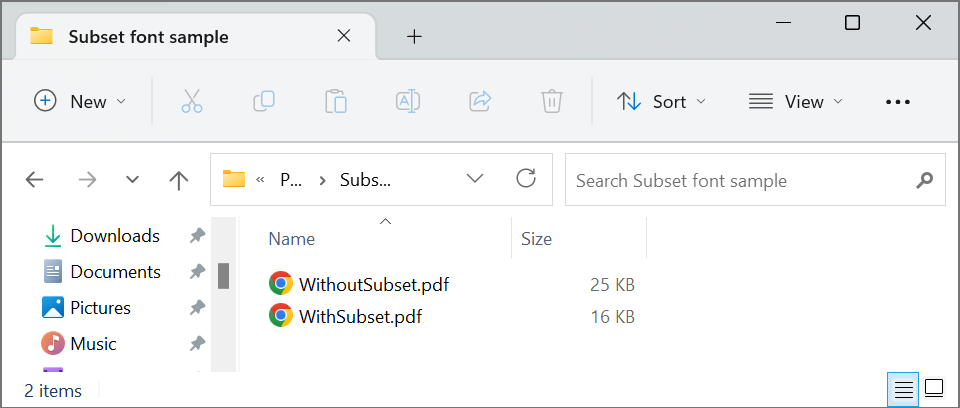
Was this page helpful?
Any additional feedback you'd like to share with us?
Please tell us how we can improve this page.
Thank you for your feedback!
We value your opinion. Your feedback will help us improve our documentation.

