GroupDocs.Viewer for .NET 22.11 Release Notes
There are 15 features and bug fixes in this release.
Full list of changes in this release
| ID | Summary | Category |
|---|---|---|
| VIEWERNET-3095 | Add Lossless JPEG (JLS) file-format support | Feature |
| VIEWERNET-4124 | Convert all Excel worksheets to one HTML file | Feature |
| VIEWERNET-4141 | Support rendering PDF and EPUB documents to HTML with fluid layout | Feature |
| VIEWERNET-4142 | Replace BinnaryFormatter with XmlSerializer in FileCache class | Enhancement |
| VIEWERNET-2487 | “Parameter is not valid” exception when rendering PS file | Fix |
| VIEWERNET-2720 | Exception has been thrown by the target of an invocation when rendering PPSX | Fix |
| VIEWERNET-3365 | “Bit depth of 8 bits are supported for RGBA images.” exception when rendering PNG file | Fix |
| VIEWERNET-3429 | “Image export failed.” exception when rendering EMZ file | Fix |
| VIEWERNET-3500 | “Unable to read beyond the end of the stream.” exception when rendering ODS file | Fix |
| VIEWERNET-3718 | “Parameter is not valid.” exception when rendering WMZ file | Fix |
| VIEWERNET-4095 | PDF to HTML: Long execution time | Fix |
| VIEWERNET-4125 | The ArchiveOptions.ItemsPerPage property works incorrectly | Fix |
| VIEWERNET-4126 | When an archive file is converted to PDF, the output file does not display the path to archive folders | Fix |
| VIEWERNET-4143 | UIPath with route parameters read as a string instead of pattern | Fix |
| VIEWERNET-3264 | “Could not load file. File is corrupted or damaged.” exception when rendering CDR file | Fix |
Major Features
This release includes three features and one enhancement:
- Added support for Lossless JPEG (.jls) images
- Added support for converting all Excel worksheets to one HTML file
- Added support for rendering PDF and EPUB documents to HTML with fluid layout
- BinaryFormatter was replaced with XmlSerializer in FileCache class
Added support for Lossless JPEG (.jls) images
This image format was developed by Joint Photographic Experts Group as addition to JPEG format to enabled programs to control level of compression and save images lossless or near-lossless. See the following topic for more information about rendering images: Render images as HTML, PDF, PNG, and JPEG files. This file type can be automatically detected by Viewer. See Determine the file type topic for more information.
New JLS fileld added to the FileType class. For all supported file types see Supported file formats.
/// <summary>
/// JPEG-LS (JLS) (.jls)
/// </summary>
public static readonly FileType JLS = new FileType("JPEG-LS (JLS)", ".jls");
Added support for converting all Excel worksheets to one HTML file
By default, Excel spreadsheets are converted by page breaks. See the following topic for more information: Split a worksheet into pages. With v22.11, you can convert all worksheets to one HTML file by setting the HtmlViewOptions.RenderToSinglePage property to true.
using GroupDocs.Viewer;
using GroupDocs.Viewer.Options;
// ...
using (var viewer = new Viewer("Personal_net_worth_calculator.xlsx"))
{
// Convert the spreadsheet to HTML.
// {0} is replaced with the current page number in the file names.
var viewOptions = HtmlViewOptions.ForEmbeddedResources("page_{0}.html");
viewOptions.RenderToSinglePage = true;
viewer.View(viewOptions);
}
The following image demonstrates the result:
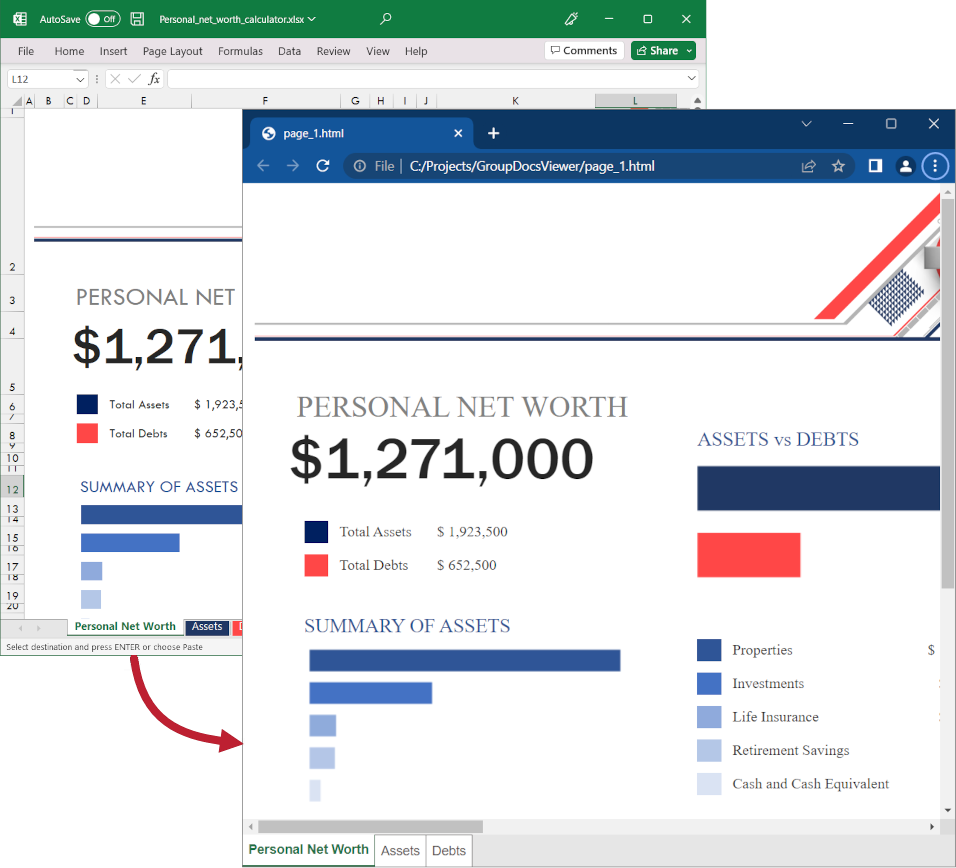
Added support for rendering PDF and EPUB documents to HTML with fluid layout
In this version, we’ve added support for rendering PDF and EPUB documents to HTML with a fluid layout. By default, EPUB and PDF documents are rendered with a fixed layout. See the following topic for more information: Create HTML with fixed layout.
When rendering to HTML with a fluid layout HTML document doesn’t have a fixed size. To render PDF or EPUB documents to HTML with a fluid layout set PdfOptions.FixedLayout property to false.
using GroupDocs.Viewer;
using GroupDocs.Viewer.Options;
// ...
using (var viewer = new Viewer("Letter.pdf"))
{
// Convert the spreadsheet to HTML.
// {0} is replaced with the current page number in the file names.
var viewOptions = HtmlViewOptions.ForEmbeddedResources("page_{0}.html");
viewOptions.PdfOptions.FixedLayout = false;
viewer.View(viewOptions);
}
The following image demonstrates PDF document rendered to HTML with a fluid layout:
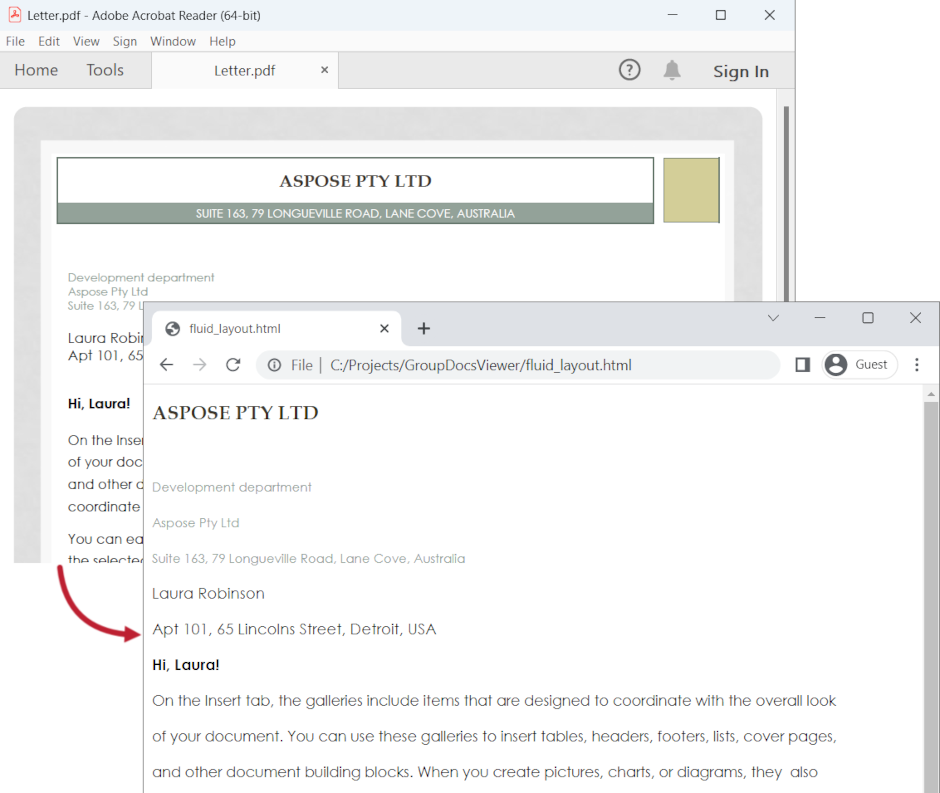
BinaryFormatter was replaced with XmlSerializer in FileCache class
The default implementation of ICache interface the FileCache class used BinnaryFormatter to serialize and deserialize ViewInfo and derived types. BinnaryFormatter was replaced with XmlSerializer. To support serialization with XmlSerializer default parameterless constructors and set property accessors added to FileType class and all types in GroupDocs.Viewer.Results namespace.