Logging
By default, logging is disabled when rendering documents. You can log to a file.
To log to a text file, use the FileLogger class.
The log contains the following four types of messages:
- Error means unrecoverable exceptions
- Warning means recoverable/expected exceptions
- Debug means debug information
- Trace means general information
The following code snippet shows how to log to a file using the FileLogger class:
import com.groupdocs.viewer.Viewer;
import com.groupdocs.viewer.ViewerSettings;
import com.groupdocs.viewer.logging.FileLogger;
import com.groupdocs.viewer.options.HtmlViewOptions;
import com.groupdocs.viewer.options.ViewOptions;
// ...
// Create logger and specify the output file
FileLogger fileLogger = new FileLogger("output.log");
// Create ViewerSettings and specify FileLogger
ViewerSettings viewerSettings = new ViewerSettings(fileLogger);
try (Viewer viewer = new Viewer("sample.pdf", viewerSettings)) {
ViewOptions viewOptions = HtmlViewOptions.forEmbeddedResources("result.html");
viewer.view(viewOptions);
}
The following image shows the output.log file:
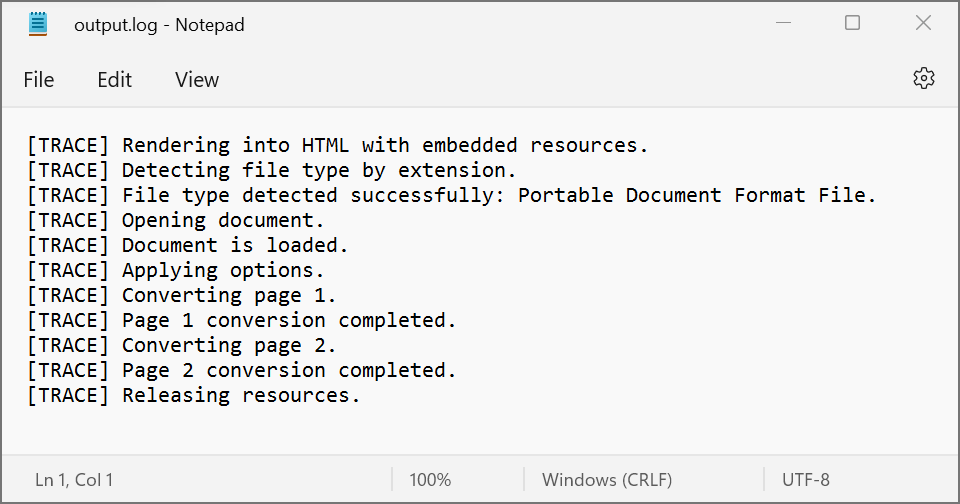
Was this page helpful?
Any additional feedback you'd like to share with us?
Please tell us how we can improve this page.
Thank you for your feedback!
We value your opinion. Your feedback will help us improve our documentation.

