Setting author of changes
On this page
GroupDocs.Comparison for Python via .NET allows you to set the revision author name for changes in the result.
Enable revisions, track Word changes, and set the author name to appear in the result.
import groupdocs.comparison as gc
with gc.Comparer("source.docx") as comparer:
comparer.add("target.docx")
options = gc.CompareOptions()
options.show_revisions = True
options.word_track_changes = True
options.revision_author_name = "New author"
comparer.compare("result.docx", options)
🔹 Use case: Attribute changes to a specific reviewer or automated system in audit trails.
The result is as follows:
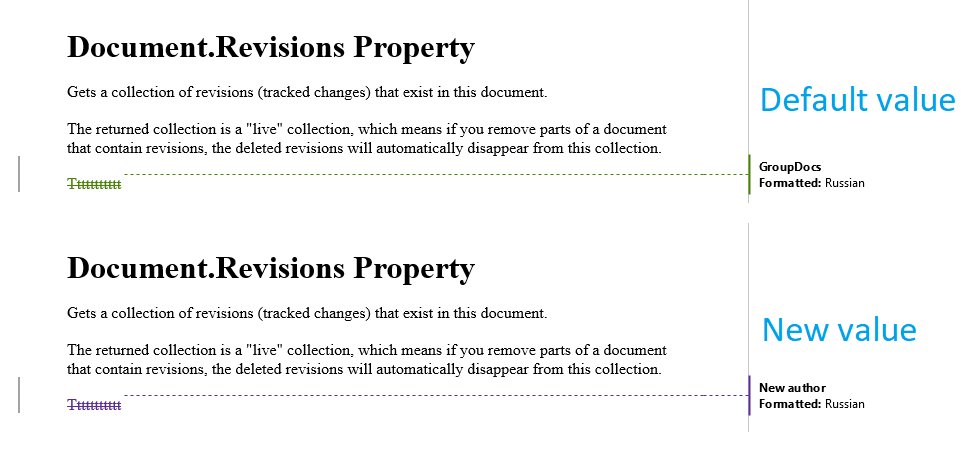
Was this page helpful?
Any additional feedback you'd like to share with us?
Please tell us how we can improve this page.
Thank you for your feedback!
We value your opinion. Your feedback will help us improve our documentation.

