GroupDocs.Comparison for .NET 23.4 Release Notes
Full list of changes in this release
| Key | Category | Summary |
|---|---|---|
| COMPARISONNET-3389 | Feature | Implemented abilty to compare folders |
| COMPARISONNET-3280 | Fix | Exception occurs when selecting accepted changes |
| COMPARISONNET-3450 | Fix | Exception when user compare the same documents |
| COMPARISONNET-3484 | Fix | Exception when comparing text files |
Major Features
Below is the list of most notable changes in release of GroupDocs.Comparison for .NET 23.4:
- Implemented folder comparison feature
- Fixed exception when selecting accepted changes
- Added changes to summary page that will indicate that user trying to compare the same documents for all supported document types
- Fixed Exception when comparing text filesCompare
Folders comparison
Starting from 23.4 we’ve added ability to compare folders. Here is a code snippet how to compare folders
using System;
using GroupDocs.Comparison;
using GroupDocs.Comparison.Options;
class YoursProgram
{
static void Main(string[] args)
{
CompareOptions compareOptions = new CompareOptions
{
DirectoryCompare = true,
};
Comparer comparer = new Comparer("C:\Folder_1", compareOptions);
comparer.Add("C:\Folder_2", compareOptions);
comparer.Compare("C:\Result.html", compareOptions);
}
}
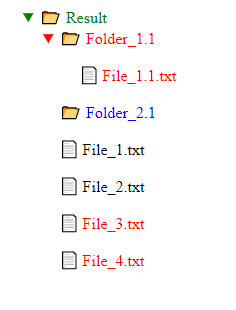
more details could be found on documentation here.